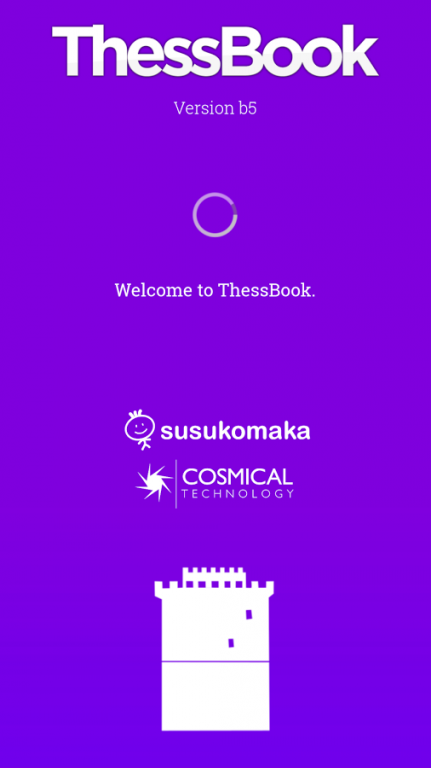ThessBook 5.8
Free Version
Publisher Description
Since 2009, ThessBook provides timely and accurate information on a wide range of utility and entertainment categories for Thessaloniki, Greece, including:
'Currently open' Pharmacies, Gas Stations (including recent prices), Open Public Services, Hospitals, Restaurants, ATMs and Banks, Wine Cellars and Patisseries, Museums and Archæological sites (including admission fees!), and Super Markets
near you. Favorites are available in a number of categories with additional features, including social functionality under development!
Use the Menu button on your Android™ device for a plethora of filtering and sorting options that turn this application into a daily companion, whether you're visiting or living in Thessaloniki. On the Main Menu of the 'Book you can 'Switch Location', to one of a number of predefined locations in and around Athens, or use your current location to browse for places near you.
Note that ThessBook uses the same user account details as AthensBook, the companion app for Athens, Greece.
If you experience any issues installing or running ThessBook, please let us know via http://www.thessbook.gr, facebook (http://www.facebook.com/thessbook) or Google+ (ThessBook)
About ThessBook
ThessBook is a free app for Android published in the Recreation list of apps, part of Home & Hobby.
The company that develops ThessBook is Susuko Maka LLC. The latest version released by its developer is 5.8. This app was rated by 1 users of our site and has an average rating of 4.0.
To install ThessBook on your Android device, just click the green Continue To App button above to start the installation process. The app is listed on our website since 2017-01-29 and was downloaded 5 times. We have already checked if the download link is safe, however for your own protection we recommend that you scan the downloaded app with your antivirus. Your antivirus may detect the ThessBook as malware as malware if the download link to gr.cosmical.android.ThessBook is broken.
How to install ThessBook on your Android device:
- Click on the Continue To App button on our website. This will redirect you to Google Play.
- Once the ThessBook is shown in the Google Play listing of your Android device, you can start its download and installation. Tap on the Install button located below the search bar and to the right of the app icon.
- A pop-up window with the permissions required by ThessBook will be shown. Click on Accept to continue the process.
- ThessBook will be downloaded onto your device, displaying a progress. Once the download completes, the installation will start and you'll get a notification after the installation is finished.